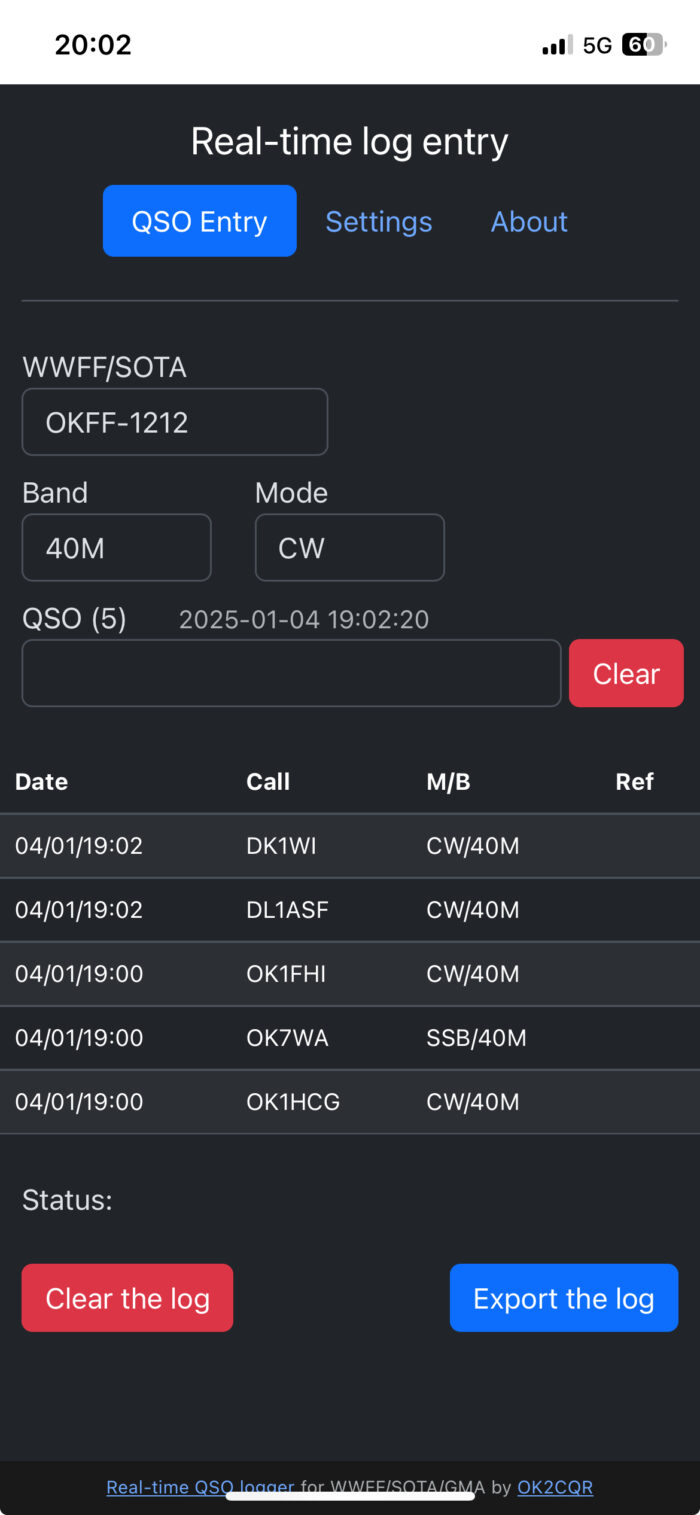CQRLOG
Probably the world’s best Linux logging program. If you are an active ham using Linux, there is probably nothing even close to CQRLOG. We have almost 3000 registered users all over the world. It can control the radio, integrated support for LoTW, eQSL, can upload your QSO to HamQTH, ClubLog, HRDLog.net, band map, RBN monitor and much more.

HamQTH
Free callsign database with many other features like recent activity, log search, free XML/JSON API. You can create very nice callsign profile, e.g. look at my own profile.
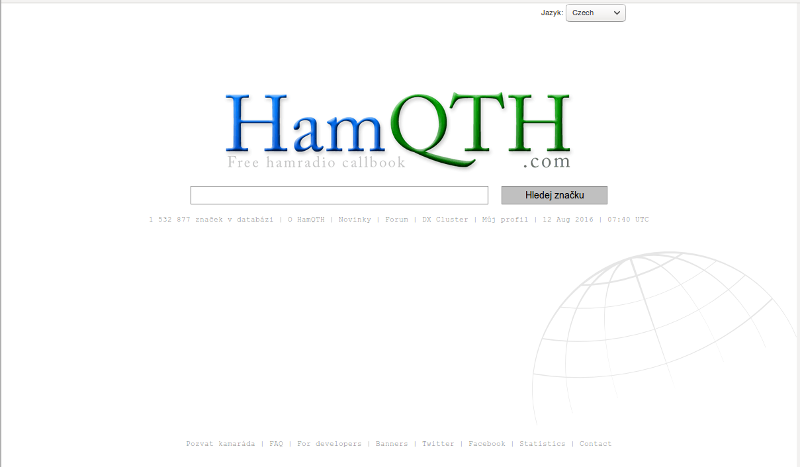
CQRPROP
HF propagation to your Linux desktop. It shows propagation data provided by Paul, N0NBH. My small holiday project :).
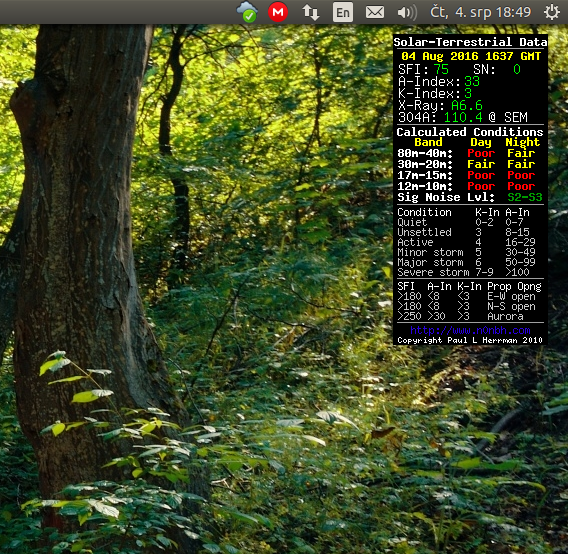
Winkeyer USB server
A UDP server allowing operation of the Winkey USB by K1EL with any Linux program with UDP keyer capability. It works in the same way as the popular CW daemon. With Winkeyer USB server expands the usability of this excellent product to all Linux program with UDP keyer capability (TLF by PA0R etc.)
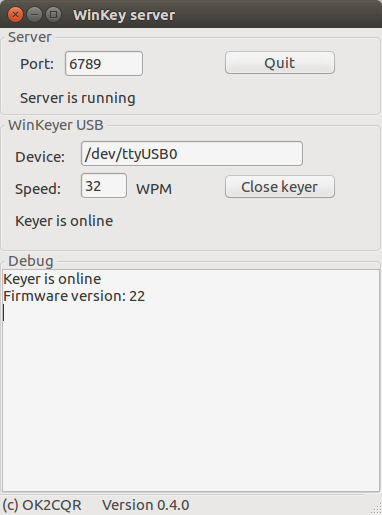
KVPA
A web application for our small local contest KVPA. Users upload their contest logs, the application does log check, evaluate the contest, show results etc.
SFLE – Simple fast log entry
Simple fast log entry – a tool to enter QSO from your SOTA/GMA/WWFF activations and create the ADIF file – everything just in your browser. It allows you to enter QSO very quickly using a simple syntax. I was heavily inspired by the FLE by Bernd, DF3CB – https://df3cb.com/fle/. His application works only on Windows and Linux using Wine, but I needed something working on macOS and/or Android tablet. I didn’t need all the features, just wanted to log QSO from my WFF/SOTA/GMA activation.
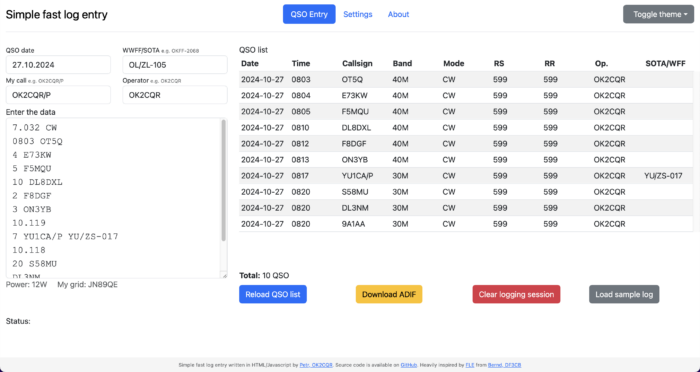
RTLE – Real-time log entry
RTLE is valuable for logging your QSOs in real-time, especially when activating SOTA, GMA, or WWFF.
Saving a new QSO is simple – just enter the callsign and press Enter. The QSO will be saved in the browser with the current UTC time and will appear in the QSO list.
The QSO input field is multifunctional. You can log the QSO in real-time by entering the callsign, change the mode by typing CW or SSB, and switch bands by entering 80M, 60M, etc. You can also directly enter the frequency, and the correct band will be set automatically.